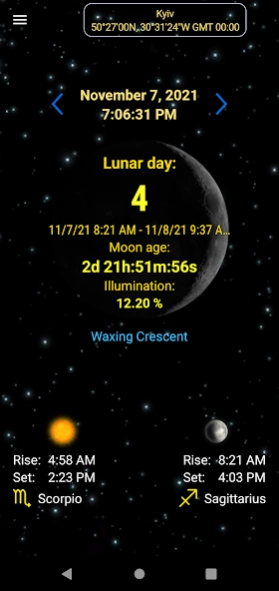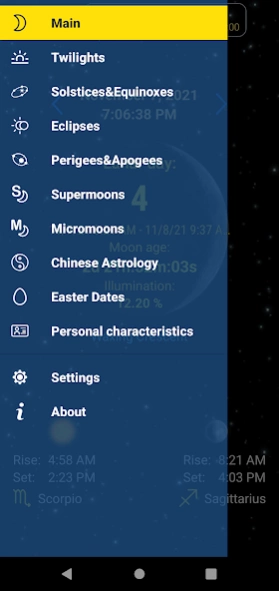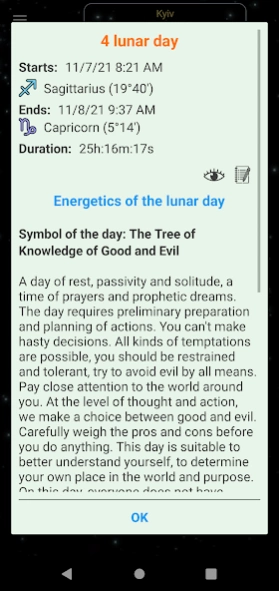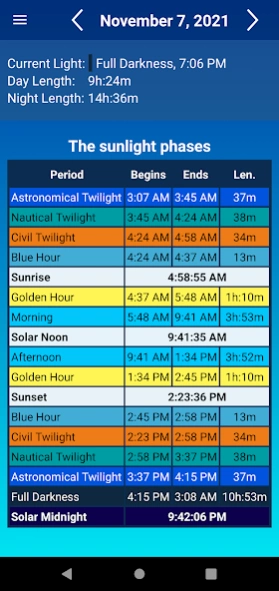Moon Calendar Plus 4.0
Paid Version
Publisher Description
Moon Calendar Plus - Lunar days, Moon's phases, sunrise&sunset, moonrise&moonset, twilight, eclipses
Moon calendar:
- Lunar days, the start and end of lunar day;
- Solar and lunar eclipses for any year (a type of eclipse, date and time of eclipses);
- Characteristics of lunar days;
- The moon's age, the time of sunrise - sunset, moonrise - moonset;
- Sign of the zodiac for the Sun and the Moon at a given time;
- Phases and illumination of the Moon;
- The lunar day determination for a given calendar date;
- Determination of the lunar day for the current and the specified time;
- Equinoxes and Solstices;
- Perigee and apogee;
- Supermoon and Micromoon;
- Civil twilight;
- Nautical twilight;
- Astronomical twilight;
- Astronomical or solar noon;
- "Gold" or "magic" hour;
- "Blue hour";
- The duration of day and night;
- The ability to find the location on the map and input the coordinates manually.
***
Chinese astrology:
- the dates of commencement of the new year on the Chinese Lunar and Solar calendar;
- the full name and the characteristics for Chinese year of Feng Shui.
- lunar and solar months;
***
Personal characteristics of a person:
- the age of a person;
- astronomical, astrological and sidiric zodiac;
- the four pillars of the fate of Bazi;
***
- The dates for the celebration of Easter: Orthodox (old and new style), Catholic, Jewish Passover (Pesach)
About Moon Calendar Plus
Moon Calendar Plus is a paid app for Android published in the Astronomy list of apps, part of Home & Hobby.
The company that develops Moon Calendar Plus is Polyariz. The latest version released by its developer is 4.0.
To install Moon Calendar Plus on your Android device, just click the green Continue To App button above to start the installation process. The app is listed on our website since 2022-02-22 and was downloaded 18 times. We have already checked if the download link is safe, however for your own protection we recommend that you scan the downloaded app with your antivirus. Your antivirus may detect the Moon Calendar Plus as malware as malware if the download link to com.polyariz.moon_calendar_plus is broken.
How to install Moon Calendar Plus on your Android device:
- Click on the Continue To App button on our website. This will redirect you to Google Play.
- Once the Moon Calendar Plus is shown in the Google Play listing of your Android device, you can start its download and installation. Tap on the Install button located below the search bar and to the right of the app icon.
- A pop-up window with the permissions required by Moon Calendar Plus will be shown. Click on Accept to continue the process.
- Moon Calendar Plus will be downloaded onto your device, displaying a progress. Once the download completes, the installation will start and you'll get a notification after the installation is finished.